How can I edit caption text in Panopto?
- Log into Panopto
- Click on the Edit icon (pencil on film) for the video you wish to edit
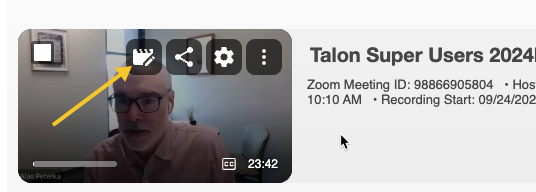
- Click on Captions on the menu
- Click on the text you wish to edit
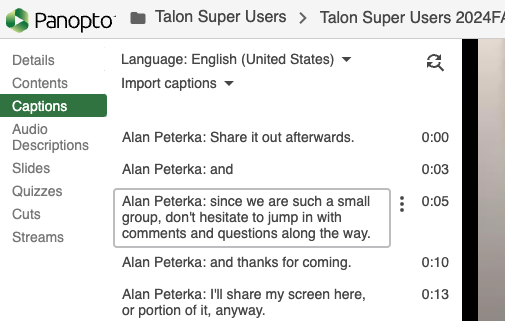
- When finished, click on Apply button at the upper right to save your changes.
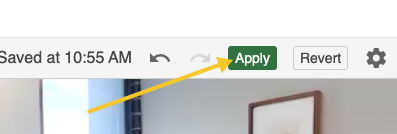
Video Demo
Related Articles
How can I move a Zoom recording to Panopto?
If you plan on making regular or even semi-regular recordings in Zoom that you want in Panopto, setting up the Automated move will save you time and effort. Automatically Move Zoom Recordings to Panopto This needs to be set up before the recording ...
How can I text students?
Remind (now part of ParentSquare) is a communication platform you can use at Kirkwood to send messages to students. The messages can be received as texts, as emails, and/or on the Remind app for iOS and Android devices. How you and students choose to ...
How do I create my Panopto account?
Panopto accounts have two main roles: Viewers and Creators. Most of the time, students are viewers and instructors will be creators. Establishing a Creator Role as an Instructor Log into any Talon course where you have an instructor role. Click on ...
Why can't I add/record a Panopto video?
If the only Panopto folder option available to you is "Everything", as seen in the screenshot below, when you try to add/record a Panopto video in Talon, it is likely you need to re-authenticate with Panopto. How to Re-authenticate in Panopto Look ...
How do I edit my homepage?
You can only edit custom homepages. So step 1 is to create a custom homepage, or at least figure out if you have a custom homepage already. Talon courses are initially created with a system shared homepage layouts that you cannot change directly. Do ...