How can I add captions to a video in Talon's Media Library?
- Access the Media Library under the cog wheel admin panel at the top of Talon
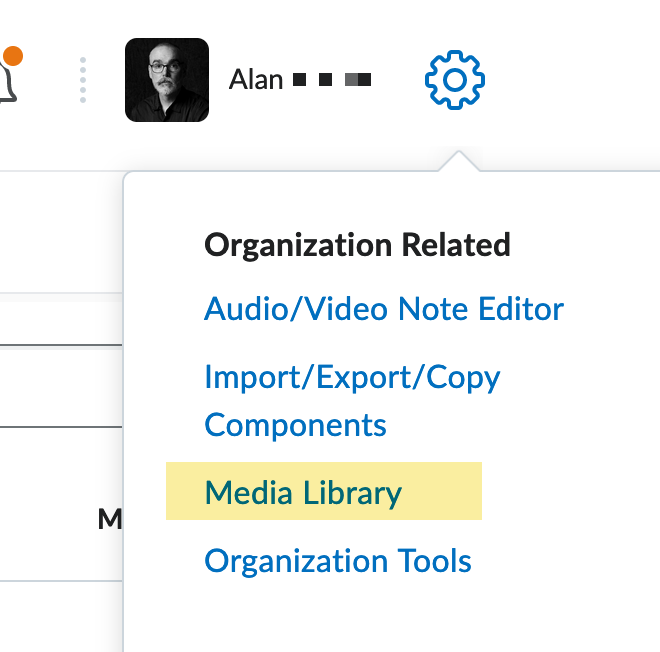
- Choose "Edit" from the ... dot menu of the video you wish to edit
- If there are no captions yet, click on Auto-Generate
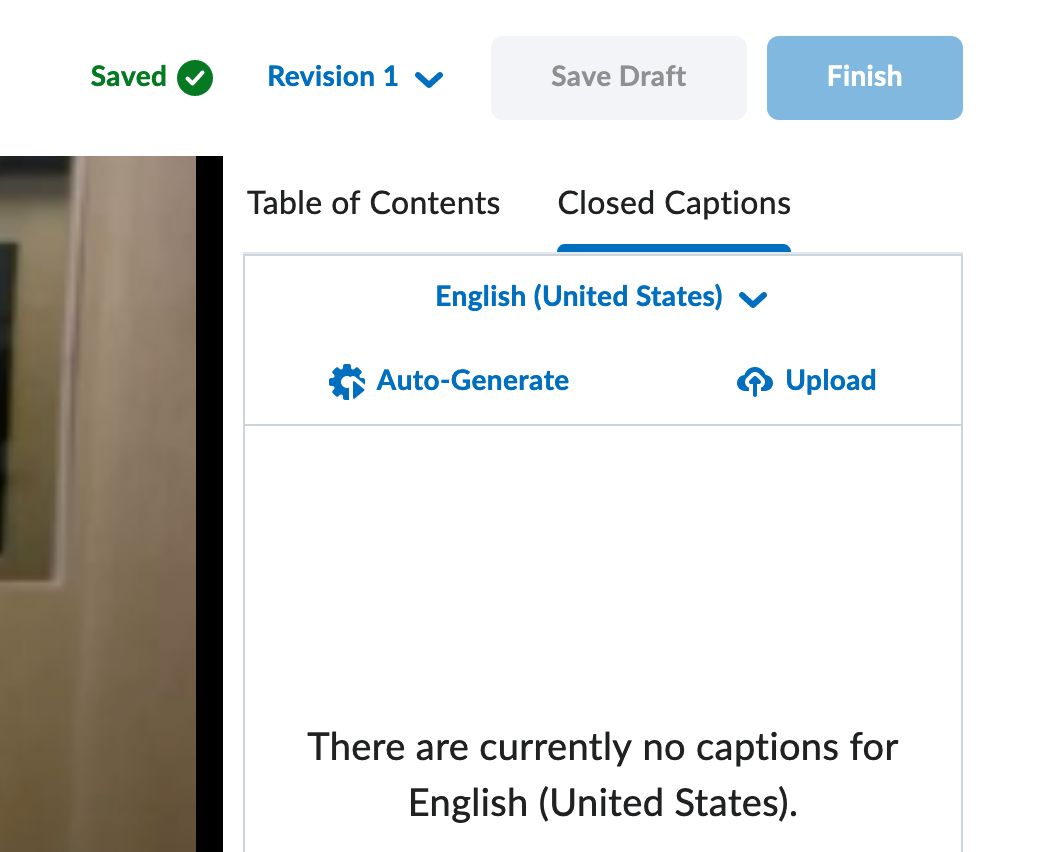
- Once the have been generated, you can click into the caption to edit it or click the trash can icon to delete it.
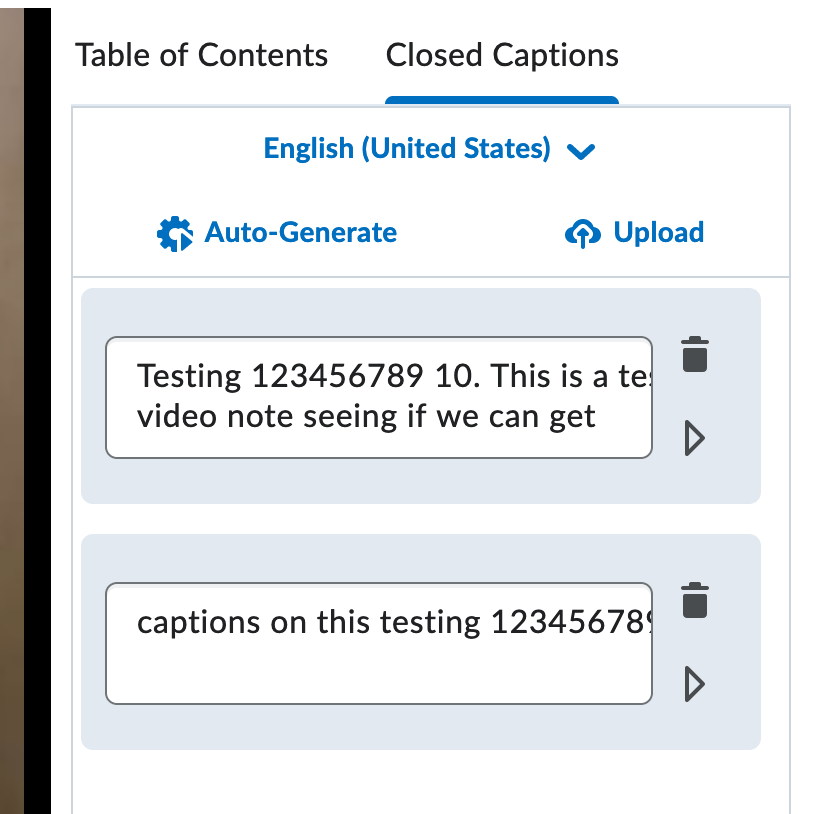
- Click the Finish button when complete
Related Articles
Accessibility Platform in Talon: YuJa Panorama
What is YuJa Panorama? YuJa Panorama is a tool inside Talon (D2L Brightspace) that helps make your course content more accessible for all students, including those with disabilities. When content is uploaded to Course Content, Panorama automatically ...
How can I automatically add tags to a PDF document that does not have a tags tree in Adobe Acrobat?
In Adobe Acrobat, you can automatically add tags to a document that does not have a tags tree. Open your PDF file and click “Accessibility” in the menu on the right-hand side. (If it is not on the right-hand side, find it in the "Tool" menu, search ...
Avoid document accessibility issues in 8 simple steps
1. Start with Structure Use headings (H1, H2, H3) to organize your content clearly. Screen readers rely on them to navigate. Avoid using bold or font size alone to create section titles, use proper heading styles in Word, Google Docs, or your LMS ...
How can I set up MS documents (Word, Powerpoint, Excel) so they can't be edited?
If you don’t want to convert your document to PDF but are concerned about it being edited or have other security concerns, you can use Microsoft’s access restriction features for Word, PowerPoint, and Excel documents. Note: We recommend saving the ...
How to improve the accessibility of scanned PDF documents?
First, implement Optical Character Recognition (OCR) on the document: Click on the “Tools” tab located at the top of the window. Within the “Create & Edit” section, select “Scan & OCR”. On the right-hand side tool pane select the “Scan & OCR” menu. ...